Let’s be real for a second: running a web development agency can feel like you’re herding cats on a rollercoaster. Clients want their websites “yesterday,” everyone has an opinion on fonts (even people who don’t know what a font is), and deadlines sneak up faster than you can say “404 error.” Oh, and let’s not forget those fun surprise moments when someone says, “Actually, can we change the entire design?”
But here’s the thing—WordPress can be your secret weapon. It’s like the Swiss Army knife of website development. Flexible? Check. Scalable? You bet. Easy to use? Mostly (we’ll get into that). The trick isn’t just using WordPress—it’s using it well. And that’s what this little chat is about: how to streamline your agency’s website projects with WordPress and, hopefully, make the whole process a little less… stress-y.
Why WordPress? Because It Just Works (Mostly)
First, let’s address the elephant in the room: why WordPress? You know there are other platforms out there—Wix, Squarespace, Shopify. They’re shiny, they’re user-friendly, and clients ask about them all the time.

But here’s the thing: WordPress is like the wise old grandparent of CMS platforms. Sure, it’s not always the easiest to explain to clients (“Yes, Karen, it does need updates. No, they’re not optional.”), but it offers unmatched flexibility. You can build anything—a blog, a full-blown e-commerce empire, or that niche project your client dreamed up after one too many espresso shots.
Step One: Start with the Right Tools
Imagine building a house without a hammer. Or making coffee without, well, coffee. That’s what it’s like tackling a WordPress project without the right tools.
Choose a Solid Theme (and Stick to It)
Raise your hand if you’ve spent hours arguing over themes. (Guilty.) Picking a theme is one of those things that seems easy but quickly turns into a rabbit hole of “What about this one?!” My advice? Pick a few tried-and-true themes that work for most clients, like Astra or GeneratePress. Lightweight, customizable, and not likely to cause random compatibility issues.
Having a go-to theme saves time, reduces decision fatigue, and lets your team focus on the fun stuff—like actually designing the site.

Plugins: Less Is More
Ah, plugins. They’re like candy in a convenience store: so many options, and you want them all. But here’s the hard truth: too many plugins can turn even the fastest site into a sluggish nightmare.
Stick to the essentials. A good SEO plugin (Yoast or Rank Math), a caching plugin (WP Rocket), and something for security (Wordfence or Sucuri). Beyond that? Be picky. And for the love of all things WordPress, don’t install 10 different plugins to do things one multi-purpose plugin could handle.
Step Two: Create a Repeatable Process (Seriously, You’ll Thank Yourself Later)
If your agency’s WordPress projects feel chaotic, it’s probably because you’re reinventing the wheel every time. Spoiler alert: you don’t have to.
Templates Are Your New Best Friend
You know those tasks you do over and over again? Like setting up a contact form or building a basic homepage layout? Turn them into templates.
With page builders like Elementor or Beaver Builder, you can create reusable layouts for different types of projects—portfolios, blogs, e-commerce sites, you name it. And don’t forget Gutenberg blocks! They’re perfect for creating custom content modules you can drop into any page.
Standardize Your Onboarding
Let’s talk about clients for a second. Specifically, how to keep them from derailing your projects. Standardized onboarding is the answer. Create a checklist or form that covers everything you need upfront: branding guidelines, content requirements, preferred features, and—this is key—the project timeline.
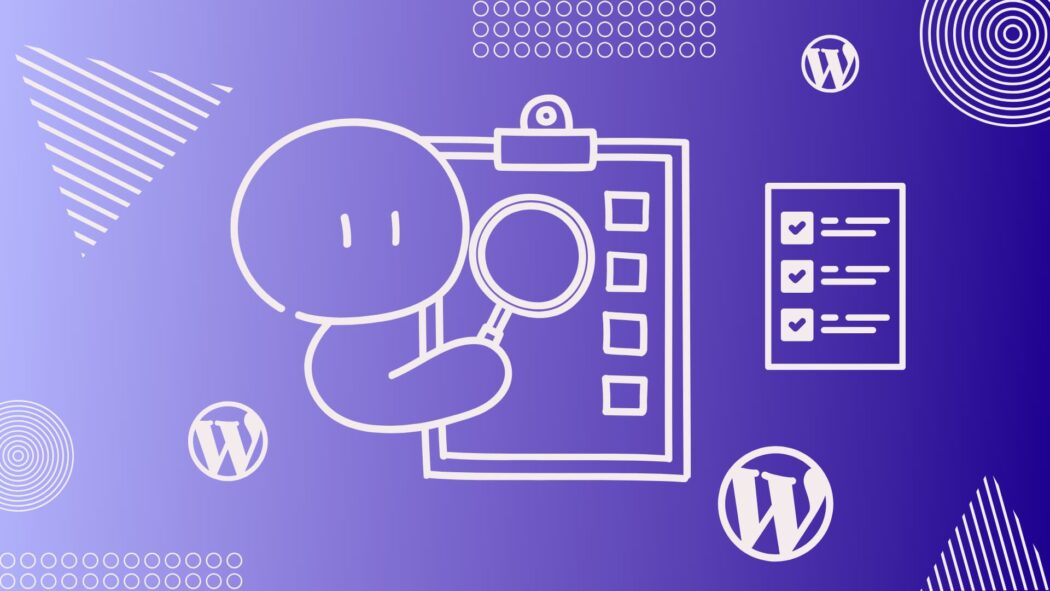
Trust me, when a client tells you three weeks in that they’ve “decided to write the copy themselves,” you’ll be glad you clarified deadlines in advance.
Step Three: Keep the Team (and Clients) on the Same Page
You know that classic group project feeling? The one where half the team is winging it, and the other half is panicking? Yeah, that’s not the vibe you want for your agency.
Use a Project Management Tool
Tools like Trello, Asana, or ClickUp can save your sanity. Break each project into phases—design, development, testing, launch—and assign clear tasks with deadlines. Bonus: these tools make it easy to share progress with clients, so they feel involved without micromanaging.
Communicate Like a Pro
Speaking of clients, clear communication is everything. Weekly updates, milestone reviews, and (gently) reminding them to provide feedback on time can keep things moving smoothly. And when you hit a snag? Be upfront. Clients appreciate honesty way more than vague excuses.
Step Four: Don’t Skip the Boring Stuff (a.k.a. Maintenance)
Here’s the part no one wants to talk about: once the website’s done, your work isn’t over. WordPress sites need love and care—updates, backups, and the occasional security tweak. If you’re not offering maintenance plans, you’re leaving money on the table (and possibly setting your clients up for future headaches).
Automate What You Can
There are tools for everything these days. Use them. ManageWP or MainWP can handle backups, updates, and even performance checks for multiple client sites. It’s like having a digital butler—fancy, but worth it.
Educate Your Clients
Let’s face it: some clients will break their sites. They’ll install random plugins, delete things they shouldn’t, or forget to renew their hosting. Save yourself the trouble by offering basic training or a client-friendly manual. Even a short Loom video walking them through their site can prevent a lot of headaches.

Real Talk: Things Will Still Go Wrong
Look, no matter how streamlined your process is, things will go sideways sometimes. Maybe a plugin update breaks something right before launch. Maybe a client goes AWOL for weeks. Maybe you accidentally delete the entire staging site (not that I’ve ever done that…).
The key is to roll with it. Every hiccup is a chance to learn and tweak your process. And when all else fails? Coffee. Lots of coffee.
Why It’s Worth It
Building WordPress sites for clients isn’t always easy, but it’s incredibly rewarding. You’re creating something tangible—something that helps businesses grow, shares stories, and connects people. And when you see a client’s face light up as their site goes live? Totally worth the late nights and occasional panic.
So here’s to streamlining, learning, and maybe even enjoying the chaos a little. Because hey, if WordPress can handle 43% of the internet, your agency can handle a few tricky projects. Just don’t forget the coffee.



















